How to change Facebook layout profile?
Facebook.com is a social networking website which people can connect and interact with other people. Of course each member will be providing with standard profile style and themes. In this post I will like to share about how we change Facebook layouts and skins profile for free and easy. There are many sites that provide free Facebook layouts and themes one of them is using Yontoo Layer. Well here is the easy step to change facebook layouts and skins.

First, we need to install Yontoo Layer application. We can visit yontoo.com and click install and choose what browser are using Firefox or Internet Explorer. Safari browser will come soon still not available.
Secondly, after all done we need to visit PageRage to select your Facebook layouts and themes. In PageRage we can select variety facebook layouts and graphic that suitable for our profile. Just click “select button” for your favourite layout.
Finally, is done ta...da....
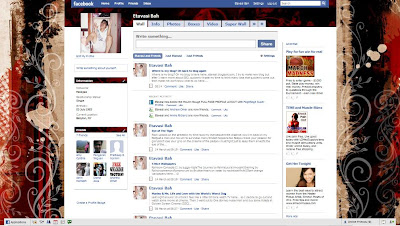

First, we need to install Yontoo Layer application. We can visit yontoo.com and click install and choose what browser are using Firefox or Internet Explorer. Safari browser will come soon still not available.
Secondly, after all done we need to visit PageRage to select your Facebook layouts and themes. In PageRage we can select variety facebook layouts and graphic that suitable for our profile. Just click “select button” for your favourite layout.
Finally, is done ta...da....
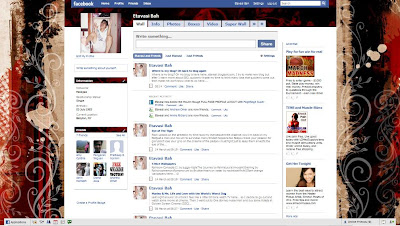

Comments