How to change blogger icon :-)
Hi everybody, to day I going to share with you on how to change Blogger icon with your fav icon. What you need is 16x16 pixels or 32x32 pixels image in .gif or .png format picture. Get the image URL then insert or change inside this code.
| <link href='YOUR IMAGE URL' rel='shortcut icon' type='image/vnd.microsoft.icon'/> |
Go to Layout à Edit HTML and Paste this code under this line
<title><data:blog.pageTitle/></title>
So it would look like this example,<title><data:blog.pageTitle/></title>
<link href='YOUR IMAGE URL' rel='shortcut icon' type='image/vnd.microsoft.icon'/>
The result it turn into like this
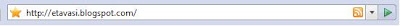

Comments
If I have to say, this is one cool tip for blogspot user. I can use this at my sampah blogspot. thanks.